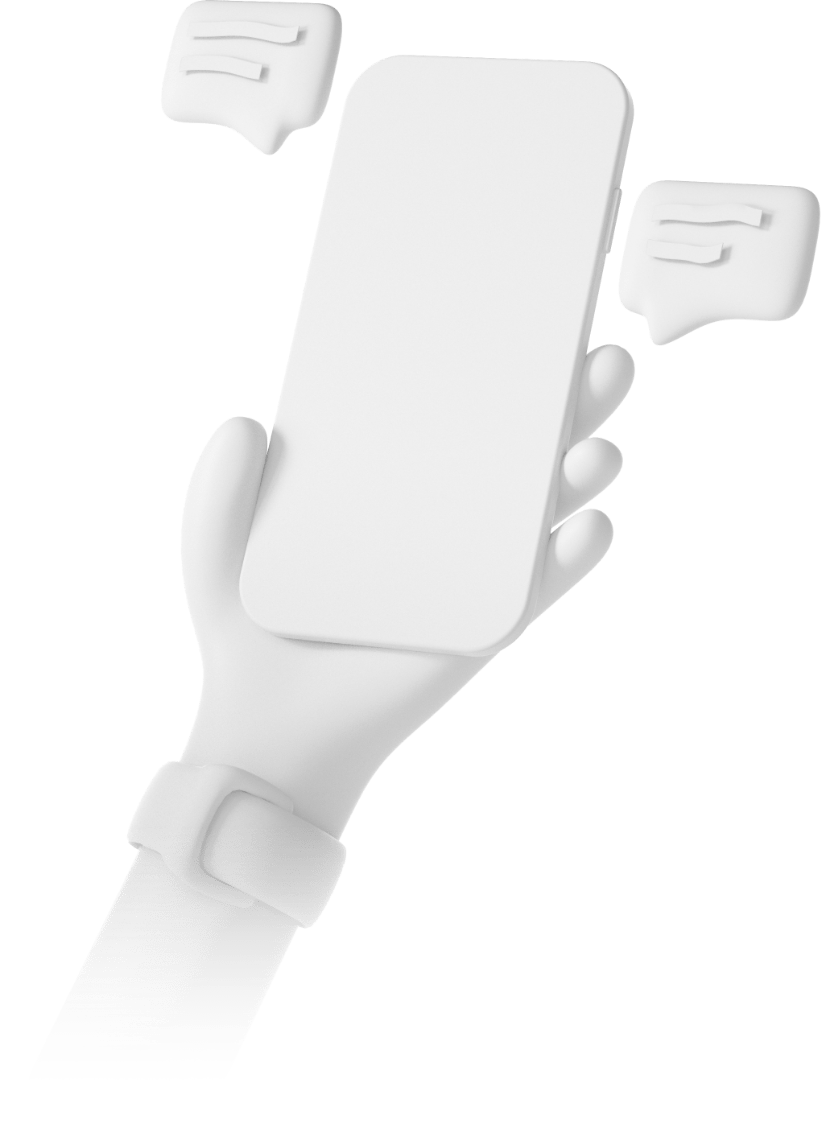Lead and Deal Management
Streamlining Your Sales Pipeline
Welcome to our Lead and Deal Management, where we empower you to effectively manage your sales pipeline from lead generation to conversion. With intuitive features and seamless functionality, our module ensures that you can efficiently track, nurture, and convert leads into valuable customers.
Features
Add Lead
Capture essential information such as contact details, company information, and lead source to ensure comprehensive lead profiling.
Easily add new leads to your pipeline with just a few clicks.
Add Status Column
Customize your lead pipeline by adding status columns tailored to your sales process.
Track the progress of each lead as they move through various stages of your sales funnel, from initial contact to conversion.
Import Lead
Seamlessly import leads from external sources to populate your pipeline quickly.
Save time and effort by importing lead data in bulk, ensuring that no valuable prospects are left behind.
Export Lead
Export lead data from your pipeline for further analysis or sharing with stakeholders.
Choose from various file formats to export your lead data, including CSV, Excel, or PDF, for maximum flexibility.
Kanban Board
Visualize your lead pipeline and track progress effectively with our intuitive Kanban board.
Drag and drop leads between status columns to update their progress in real-time, providing clear visibility into your sales pipeline.
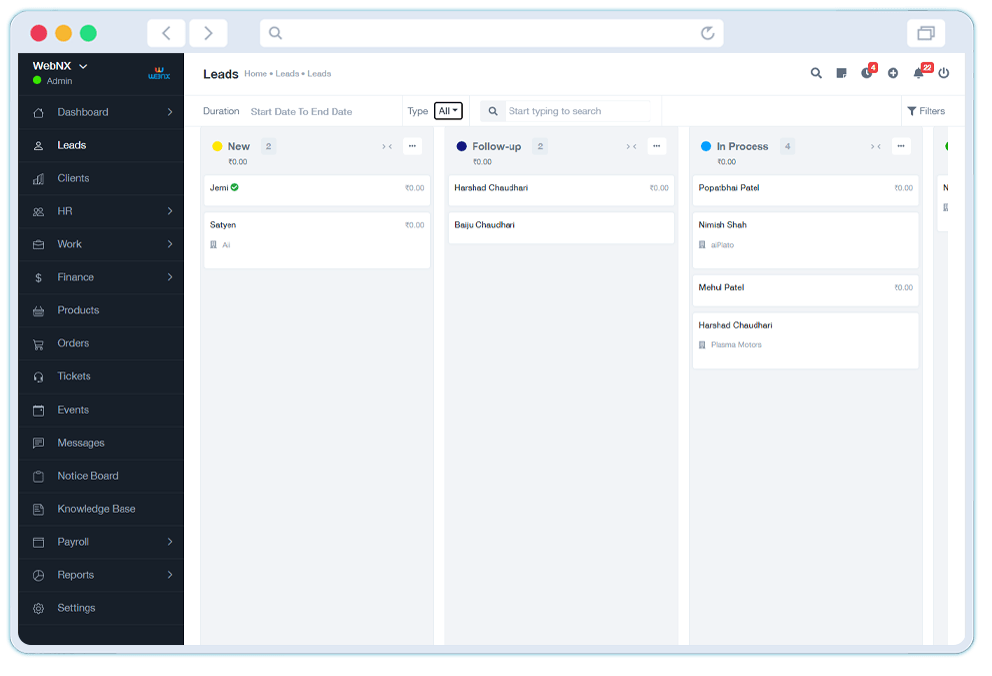
Why Choose Our Lead and Deal Management Module?

Data Integrity
Import and export lead data seamlessly, ensuring data accuracy and consistency.

Efficiency
Streamline your sales pipeline with intuitive lead management tools.

Customization
Tailor your lead pipeline to match your unique sales process with customizable status columns.

Visibility
Gain clear visibility into your sales pipeline with a visual Kanban board layout.
Frequently Asked Questions
To add a new lead, navigate to the "Add Lead" section and fill out the required information, including contact details, company information, and lead source. Once complete, save the lead to add it to your pipeline.
Yes, you can customize the status columns to align with your sales process. Simply go to the "Add Status Column" section and create columns that represent different stages of your sales funnel. You can then drag and drop leads between these columns as they progress.
Absolutely! Our system allows you to import leads from external sources such as spreadsheets or CRM systems. Use the "Import Lead" feature to upload lead data in bulk and populate your pipeline quickly.
You can export lead data from the system for further analysis or sharing. Simply select the leads you want to export and choose the desired file Excel format. Then, proceed to export the data for use outside the system.
A Kanban board is a visual representation of your lead pipeline, with columns representing different stages of your sales process. It helps you track the progress of each lead in real-time by moving them between columns as they advance through your pipeline.
No, our system is designed to accommodate businesses of all sizes, from startups to large enterprises. Whether you have a handful of leads or thousands, our Lead Management Module can handle your needs effectively.
Yes, our system supports collaboration among team members. You can assign leads to specific team members, leave comments, and track progress collaboratively, ensuring seamless teamwork in lead management.