Client Management System
Strengthening Client Relationships
Welcome to our Client Management System, a robust solution designed to empower you to build and nurture strong relationships with your clients. With intuitive features and seamless functionality, our module ensures efficient management of client information, communication preferences, and interactions.
Features
Add Client
Easily add new clients to your database with our user-friendly "Add Client" feature.
Capture essential client details such as name, contact information, company affiliation, and any custom fields relevant to your business.
Login Allowed
Determine whether clients are allowed to log in to their accounts on your platform.
Grant access to specific features or resources based on client preferences and permissions.
Receive Email Notifications
Customize email notification settings for clients to keep them informed about important updates, events, or account activities.
Enable clients to opt-in or opt-out of email notifications based on their preferences.
Client Category
Categorize clients into different categories or segments based on criteria such as industry, location, or account status.
Use client categories to tailor communication, marketing efforts, and service offerings to specific client segments.
Import Clients
Seamlessly import client data from external sources, such as spreadsheets (xls, xlsx) or CSV files.
Use the "Import" feature to bulk upload client information, ensuring a quick and efficient process for populating your client database.
Export Clients
Export client data in Excel format for further analysis, reporting, or sharing with stakeholders.
Choose from various export options to customize the exported data based on your specific requirements.
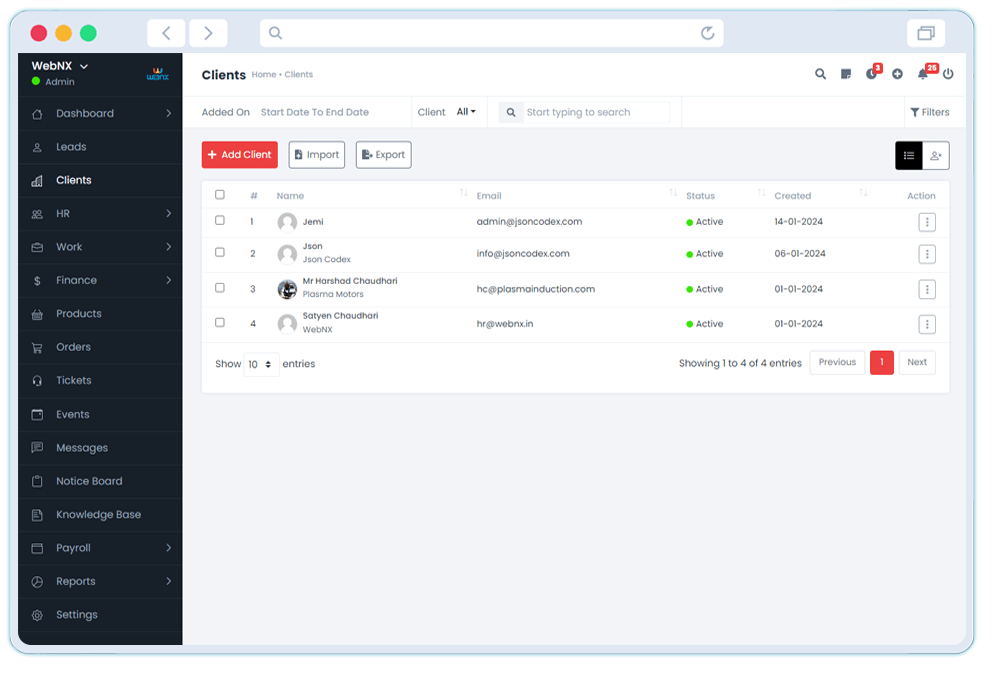
How It Works

Add Client
Navigate to the Add Client section, fill out the required information, and save to instantly add them to your client database.
Login Allowed
Toggle the Login Allowed option to either grant or restrict client access, customizing login permissions as needed.
Receive Email Notifications
Configure email notification settings for clients to keep them informed, allowing the enablement or disablement of specific notifications.
Client Category
Create and manage client categories for effective segmentation, assigning clients to appropriate categories for targeted communication.
Import and Export Clients
Utilize the import feature to add client data from external sources and export client data in Excel format for analysis or reporting.
Why Choose Our Client Management System?

Data Integrity
Import and export client data easily while ensuring accuracy and consistency.

Efficiency
Streamline client management processes with intuitive features and seamless functionality.

Customization
Tailor client communication and service offerings to specific preferences and requirements.

Client Experience
Empower clients with login access and customizable email notifications, fostering engagement and satisfaction.
5 Star Customer • Support

Need Help?
Look for features such as contact management, task management, appointment scheduling, communication tools (email integration, messaging), client activity tracking, reporting and analytics, and customization options to tailor the software to your business needs.
Yes, Client Management System can be highly beneficial for small businesses as it helps in organizing client information, streamlining communication, and managing client relationships more effectively, thus enabling small businesses to compete more efficiently in the market.
The ease of use can vary depending on the specific software you choose. Look for intuitive interfaces, customizable workflows, and comprehensive user guides or support resources to ensure a smooth onboarding process for you and your team.
By centralizing client information, facilitating timely communication, providing insights into client interactions, and enabling proactive follow-ups, Client Management System can help strengthen relationships with clients, leading to increased satisfaction and loyalty.
Look for software providers that offer comprehensive customer support options, including email support, phone support, live chat, knowledge bases, video tutorials, and user communities, to assist you in getting the most out of your Client Management System investment.



